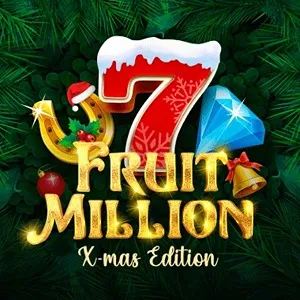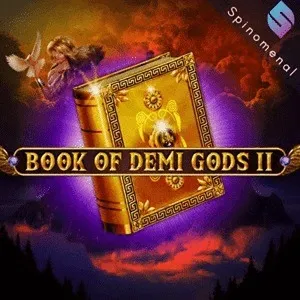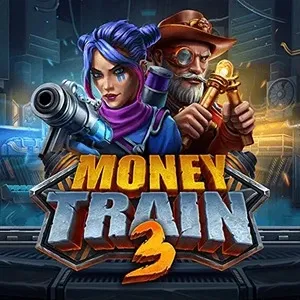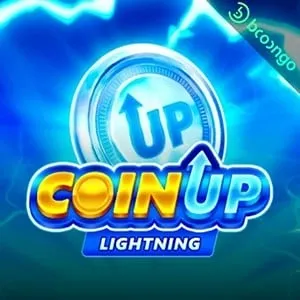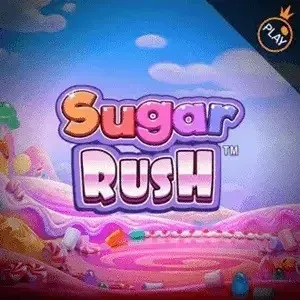Mobile Casino Gaming at Winshark
We offer seamless gaming on your phone. Our Winshark mobile app and mobile app are designed for smooth navigation. We make signing in easy. We let you enjoy slots, table games, and live dealers right on your device.
What Is Mobile Casino Gaming?
Mobile casino gaming means you can play casino games on your phone or tablet. It is convenient. Gamers can tap a screen and start playing. No desktop needed. Mobile access is fast. It fits into busy days. More people use phones than computers now.
Winshark casino uses mobile technology to bring you fun games at your fingertips. The Winshark app makes access simple. Many trust mobile apps. They offer secure logins, easy navigation, and instant play. Mobile apps let you deposit, withdraw, browse games, and claim rewards on the go. The ease of mobile gaming is why it is now common across online casinos everywhere.
How to Download Winshark Mobile App
If you use Android, you can install our mobile version of Winshark is a Progressive Web Application (PWA) directly from our site. Tap “Install” when prompted. It is quick and safe. The mobile application then appears on your home screen. It acts like a real app but stays updated. You don’t need to get it from a store.
For iOS, open our site in Safari. Tap the share icon and choose “Add to Home Screen.” That creates the PWA. It looks and works like a native app.
You can also manually download a package for Android. Visit our site from your browser. Select the download link, grant install permission, and run the installer. It duplicates all features from the desktop.
Our Winshark app ensures a familiar layout. You will see game categories, your balance, support, and promotions. It matches the full desktop interface. Many users enjoy this uniform experience. The PWA works reliably without permissions from stores.
So whether you use the mobile application, or rely on the PWA, you enjoy the same robust functionality as on desktop. It loads fast. It stays secure. It keeps you connected.
Using the Winshark App
When you open the Winshark mobile app, you land on a home screen with clear menus. You see game categories, live chat, your profile, and current offers. The interface is clean and fits your screen. You can tap to register. Just fill in basic details and confirm your email. New players register fast.
You can link your account with the desktop site. Logging into one lets you log in on the other. Your balance, history, and loyalty status sync instantly. You can switch between devices with no hassle.
Our mobile casino app shows your bonus section clearly. You tap it to view your bonuses and claim available offers. It also notifies you of new promos. Many online casinos separate mobile and desktop bonuses. We do not. Offers appear in the same place.
You can filter by developer. Names like Evolution, Pragmatic Play, and NetEnt show up. That helps you find a game from your favorite gaming software developers.
You can also try a demo play version before betting. Tap “Demo” to try a game without risk. It loads as fast as full play.
Everything works through the site and mobile version. Registration, game browsing, play, payments, and bonuses all work identically.
Winshark Casino Mobile Site
We make playing on a casino Winshark mobile site easy. You just open your browser and go to our web address. No download needed. The interface adapts to your screen. Menus collapse neatly. Buttons are sized for taps. Game thumbnails load smoothly. Scrolling is responsive.
Our Winshark app option adds an icon to your screen. It loads fast. It feels like a real app. But you still use the browser’s engine behind the scenes.
You can browse game collections directly. You see top slots and live tables. The easily accessible casino slots app feel lets you find your favorites in seconds. You can search by name or filter by provider.
Registration is straightforward. Tap “Sign Up,” fill in your name, email, password, and agree to terms. You confirm your account via email. Then you can make your first deposit using cards, e-wallets, or crypto. The layout guides you step by step. You won’t hit dead ends.
Once logged in, your home screen shows hot games. Scroll down to browse live dealers, tables, and jackpots. Tap a game to launch it full-screen. It plays in portrait or landscape.
Account features are easy to reach. Tap a menu icon to view balance, add funds, check history, or open live chat. Support opens in a small window. It’s smooth.
Promotions show on a banner. Tap it to view offers or claim rewards. You manage settings in your profile.
You get all of this on the Winshark mobile version. It feels native, but you don’t install anything heavyweight. It keeps your device light. You don’t lose features. You get sign-up, play, and support in one place. That simplicity is its strength.
App Usage Safety
Using our official Winshark casino version keeps you safe. Only download from our site. Do not install apps from unknown services. Those can steal your data and funds.
Our Winshark app is verified and secure. It uses encryption and is sandboxed by your device. You register by creating an account on our official page or app. That ensures your details stay private.
If you visit the desktop site, you get the same login security. The welcome package and all offers load in a secure environment. Your identity is verified by our system. We may ask for ID to verify your account before big withdrawals.
Never use unofficial files. They can intercept your payment methods. They can harvest your bankroll. Official versions protect your device and privacy.
Stick to our Winshark mobile version or official app. When you download, the system shows trust signals. You stay in control. Your money and data stay under protection. You enjoy safe mobile play.
Advantages and Disadvantages
Here is a clear view of pros and cons of our mobile version:
Advantages:
- Quick access via browser or home-screen icon
- User-friendly layout with large buttons
- Smooth navigation and fast loading
- Same features as desktop
- Secure and updated automatically
Disadvantages:
- The app is not available in all regions
- Manual install needed on Android for full PWA experience
We keep the interface user-friendly on both mobile and desktop. The PWA removes the need for app store access. But if you are in a restricted area, you may not see the install prompt. That is the main downside. Otherwise, the mobile setup is solid.